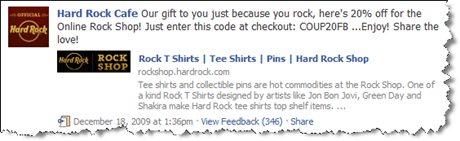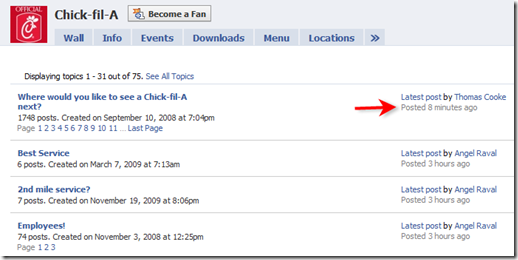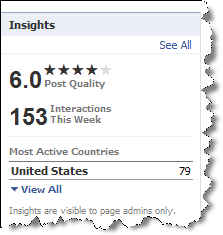Facebook launched "Places" a location feature
With services like Foursquare and Gowalla currently at the top of the geolocation heap, you have to wonder where the usually forward-facing Facebook is in the location ethos. While the company has forayed into other social media avenues, location seems to be a field they have yet to jump into.
Sure, there have been rumors of some location functionality being cooked up in the FB Web dev labs for months but it’s only today that the social networking giant responded with a feature aptly called Facebook Places.
Facebook Places does the GPS check-in hoedown with the likes of Foursquare and Gowalla as it lets you specify where you are exactly for all your friends to see. Like these services, you can declare your location with a Check In button from a list of places in your area or add your location if it’s nowhere in the list. You can even add additional info ala-status message along with your check-in.
Unlike the aforementioned services, Places has a tagging feature which lets you identify the people you are with the same way you can tag them on a wall post or photo. Similarly, you can also see a list of friends who happen to be nearby in their People Here Now section.

Naturally, as you will be declaring your location and citing the other people you are with, there will always be privacy concerns that come tied with geolocation, especially given Facebook’s recent privacy debacle. Michael Sharon, Facebook’s product manager for Places addressed this issue when he explained the People Here Now feature in his recent post on the Facebook official blog .
“In the “People Here Now” section, you can see others who are checked in with you at that place. This section is visible for a limited amount of time and only to people who are checked in there.” Sharon said. “If you prefer not to appear in this section, you can control whether you show up by unchecking the “Include me in ‘People Here Now’ after I check in” privacy control.”
To access Facebook Places, you’ll need to download the latest version of Facebook app from the Apple App Store or simply head for their mobile site touch.facebook.com on your iPhone, iPhod touch or iPad and is already available for use within the US. The service will be opened for other mobile platforms and to more countries soon.
With the Zuck and company now attempting to take a chunk out of the geolocation mindshare, they’re obviously stepping on Gowalla and Foursquare’s toes. And it looks like we’ve come to witness what may or may not be the start of both services being dangerously close to getting wolfed down by the social giant.
However, rather than battle it out on the check-in arena, these two services are doing the smart thing: they’re partnering with Facebook. It’s a logical decision as Facebook, needless to say, has an obvious advantage with their number of users; still hot off their recent 500 millionth user milestone celebration.
In fact, both companies were speakers at the Facebook Places unveiling over at the Facebook headquarters in Palo Alto, California. Both shared how they’re looking forward to working with the social network, mentioning that their interface would remain the same and some of their elements like badges and stamps would also be appearing on Places. Gowalla even prefaced the announcement with a tweet yesterday, saying that check-ins with their service that are allowed to be posted on Facebook will automatically be tagged as check-ins instead of simple status updates.
Also onboard with Places are Yelp , location-based social game developer Booyah! and Bing which will be providing integrations with their Maps property providing cartographic visuals.
Original Article found on Socialmediamarketing.com
Labels: Facebook Changes, Facebook launches places, Foursquare